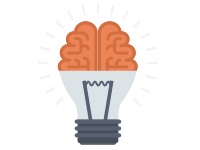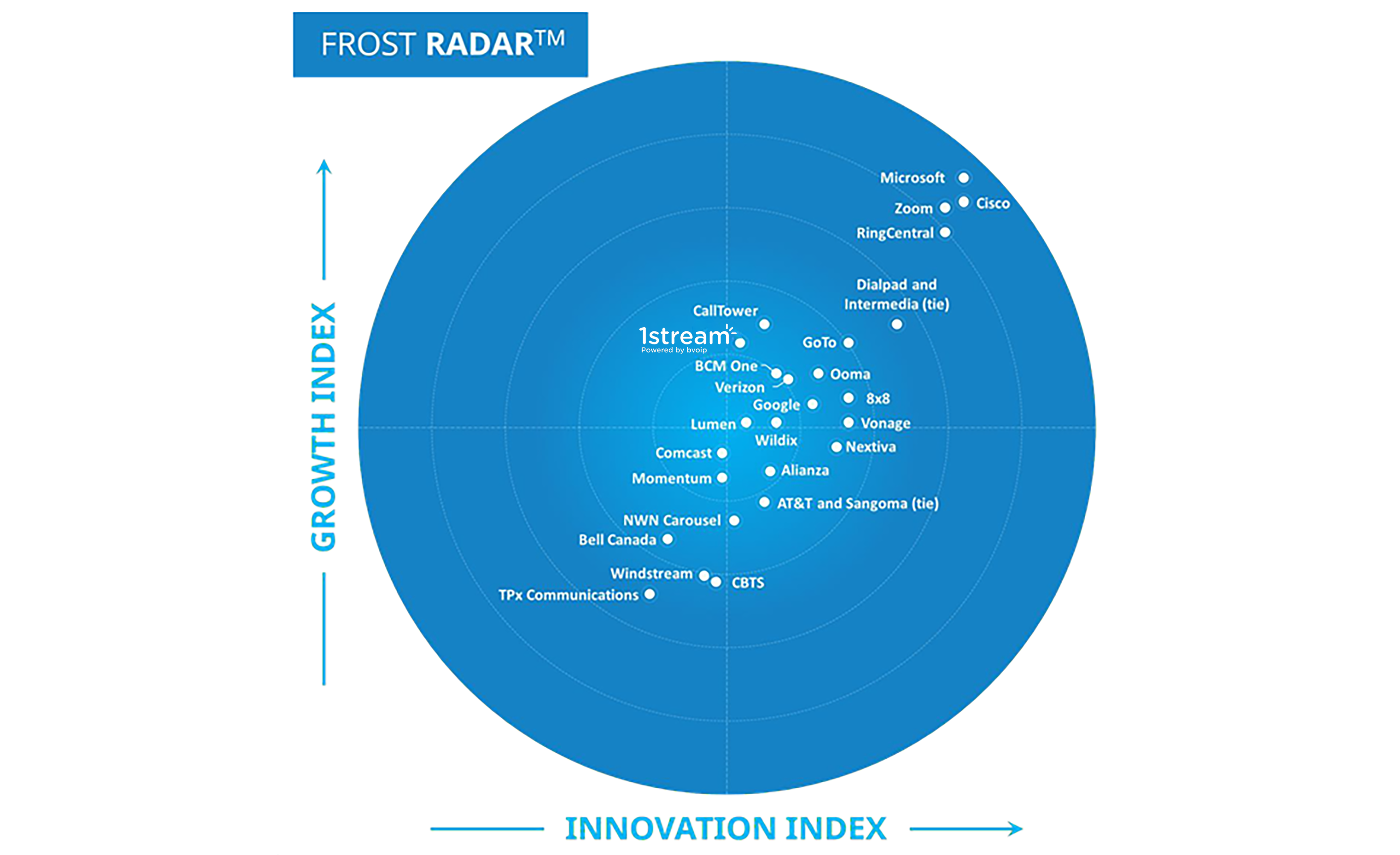- PRODUCTS
-
 UCAAS - BUSINESS VOICE Modern Communications
UCAAS - BUSINESS VOICE Modern Communications -
 CCAAS - CONTACT CENTER Advanced Omnichannel
CCAAS - CONTACT CENTER Advanced Omnichannel -
 INTEGRATED MESSAGING SMS | MMS | CHAT
INTEGRATED MESSAGING SMS | MMS | CHAT -
 SAAS INTEGRATIONS Over 200+ Apps & Integrations
SAAS INTEGRATIONS Over 200+ Apps & Integrations -
 ENHANCED MS TEAMS VOICE Hybrid Direct Routing Solution
ENHANCED MS TEAMS VOICE Hybrid Direct Routing Solution -
 ON-CALL & ALERTING Critical Alerting, Escalations
ON-CALL & ALERTING Critical Alerting, Escalations -
 AI AGENTS AI Powered Automation
AI AGENTS AI Powered Automation -
 BI BUSINESS INTELLIGENCE Dashboards, Reports, Wallboards
BI BUSINESS INTELLIGENCE Dashboards, Reports, Wallboards -
 USER ID & VERIFICATION Automated, On-Demand, Integrated
USER ID & VERIFICATION Automated, On-Demand, Integrated -
 WORKFORCE MANAGEMENT Simplified Staff Management
WORKFORCE MANAGEMENT Simplified Staff Management -
 PROGRESSIVE DIALER Intelligent Dialer with VM Drop
PROGRESSIVE DIALER Intelligent Dialer with VM Drop -
 MSP RESALE PROGRAM Designed Exclusively for IT & MSP's
MSP RESALE PROGRAM Designed Exclusively for IT & MSP's
-
- PLANS
- PARTNER
- RESOURCES
- WHY
- DEMO
- CONTACT US